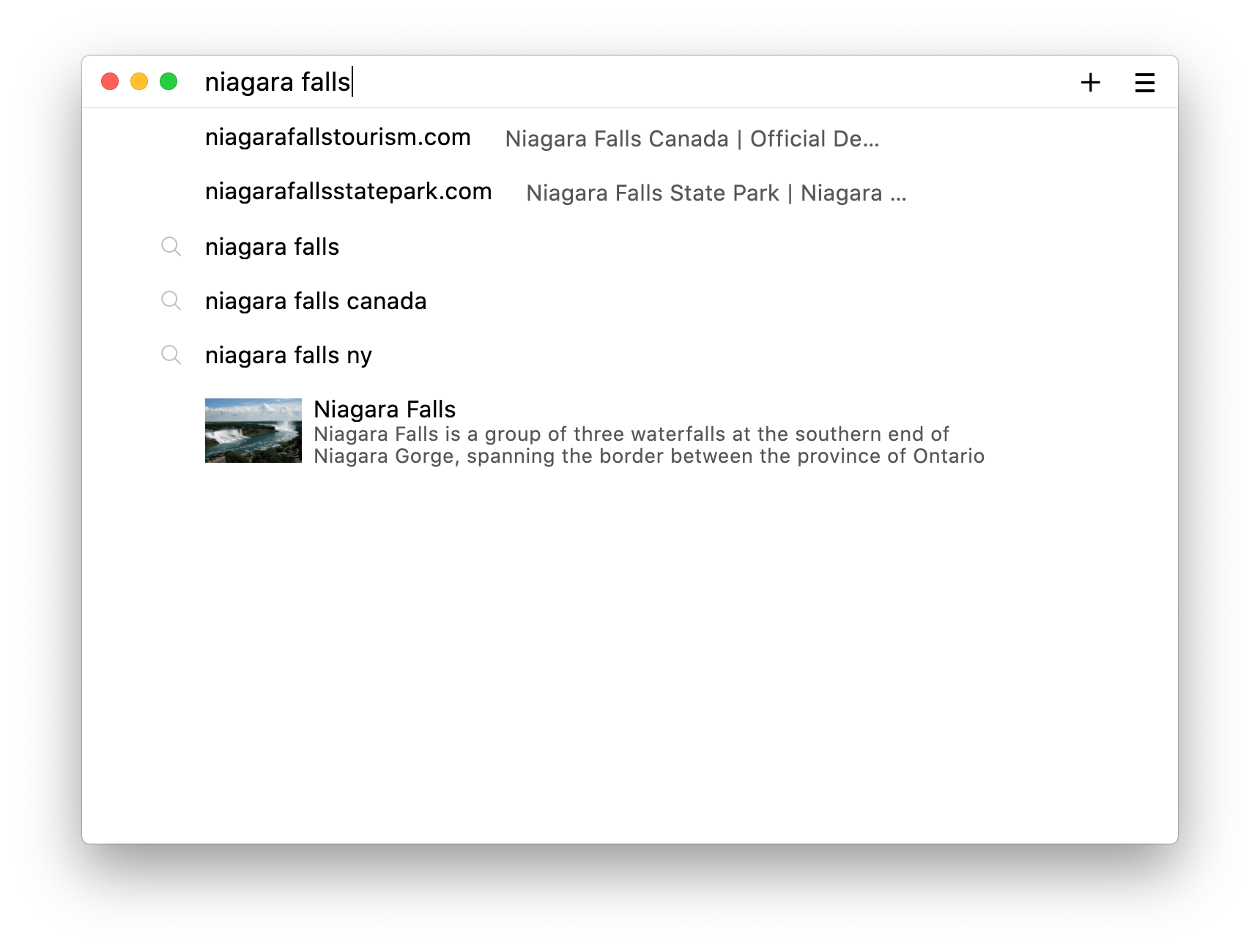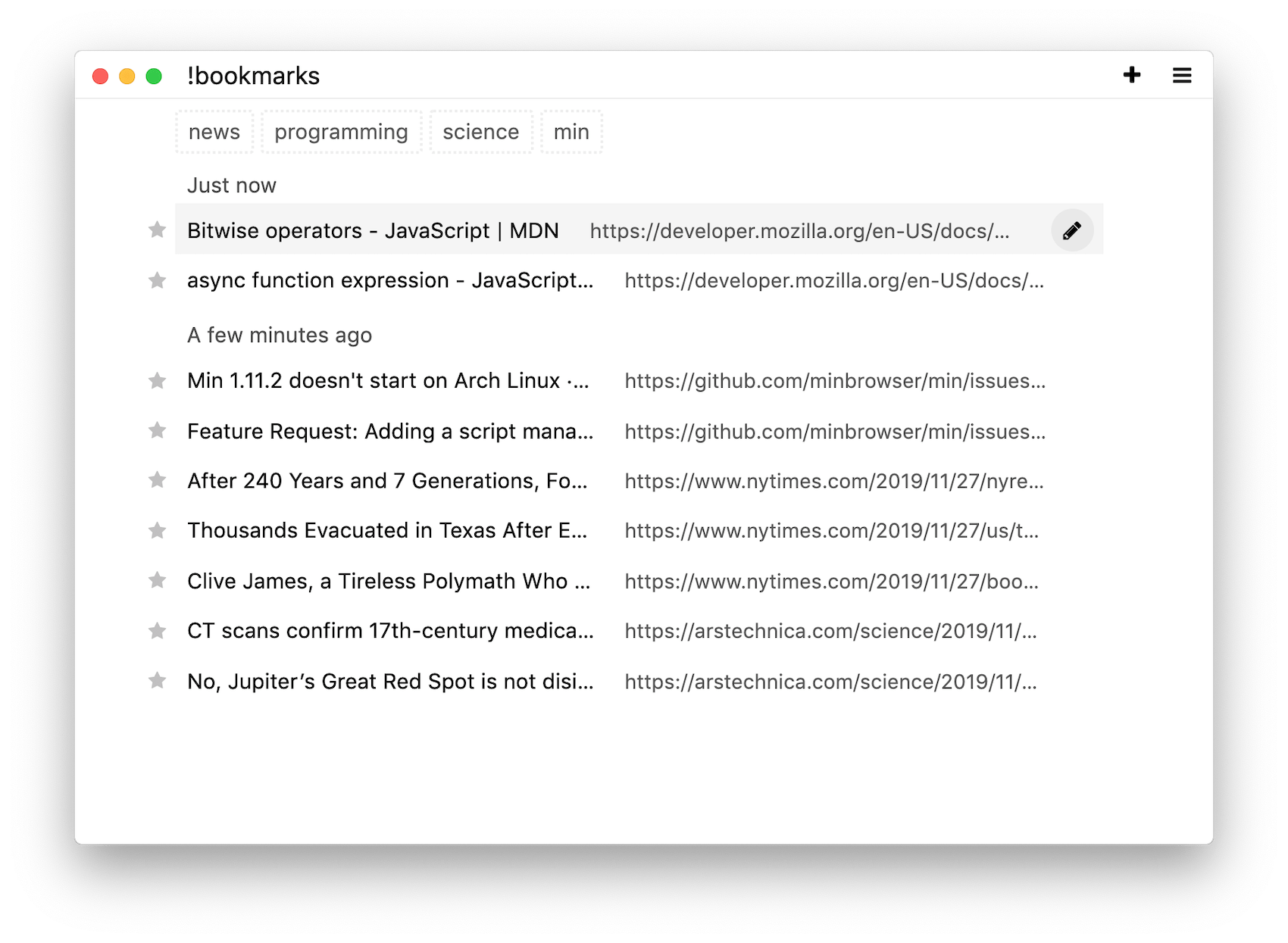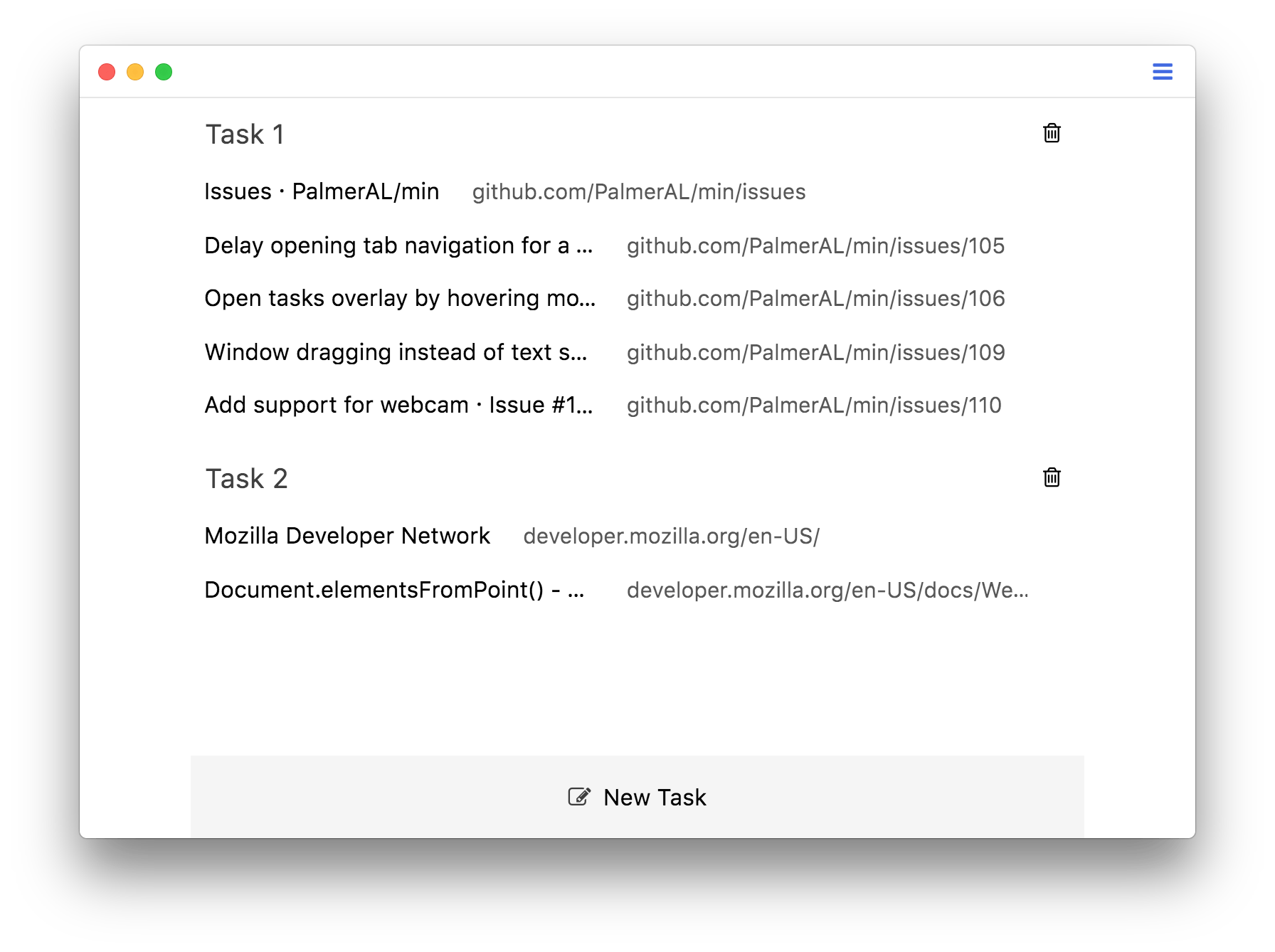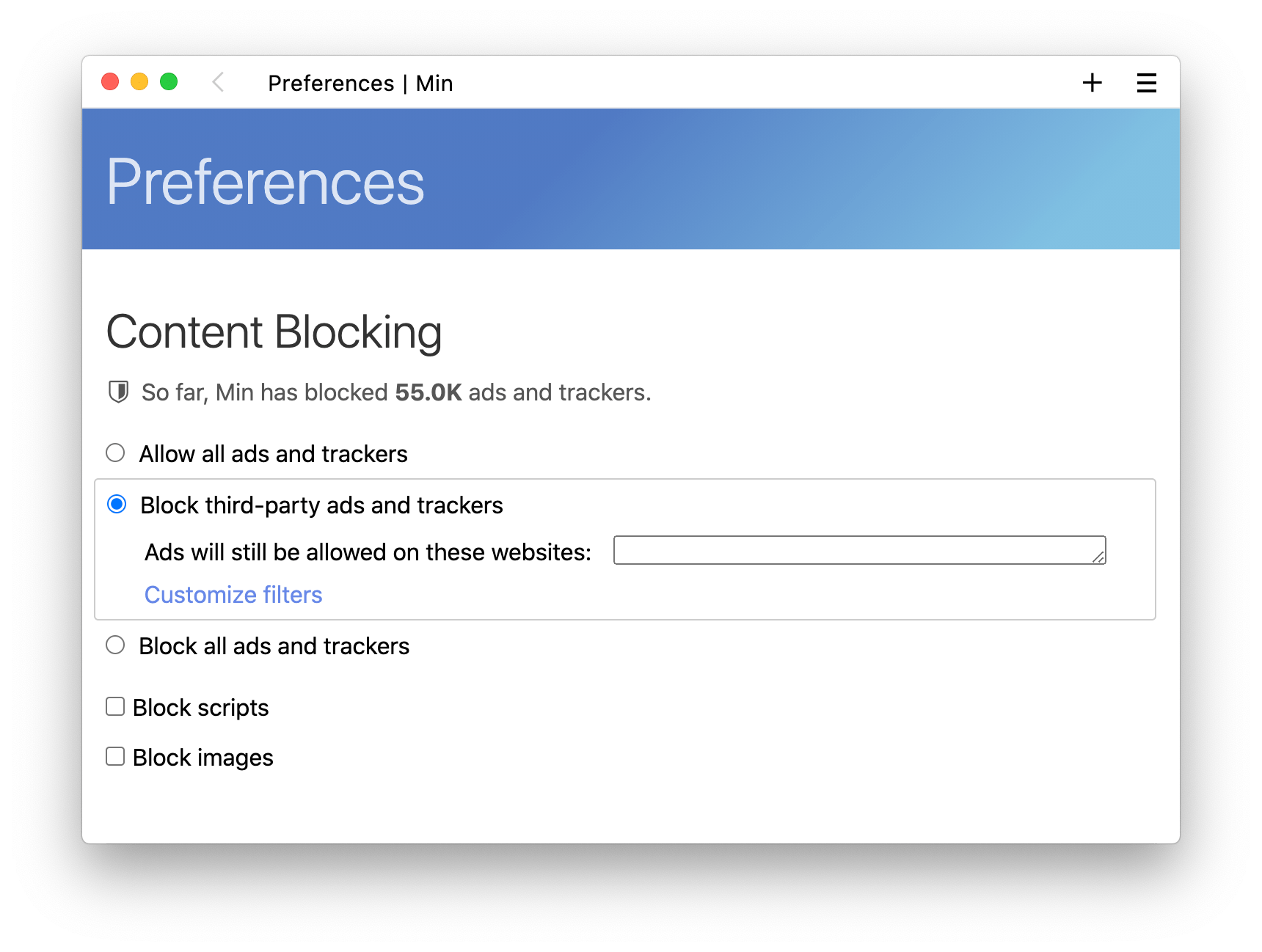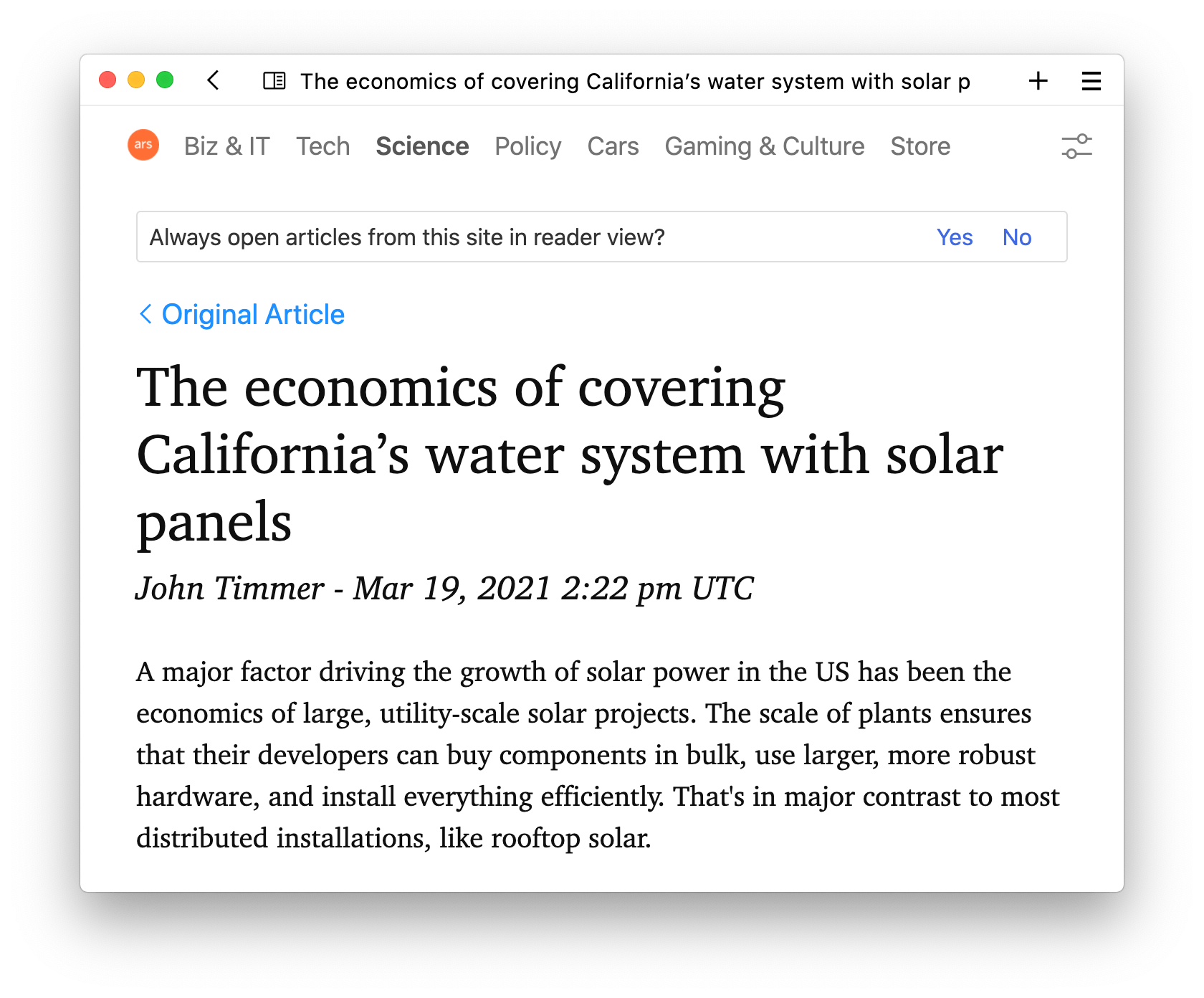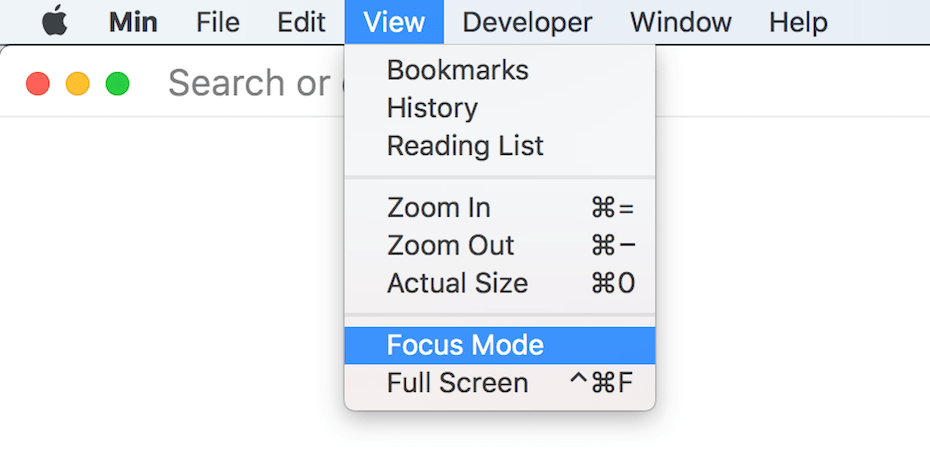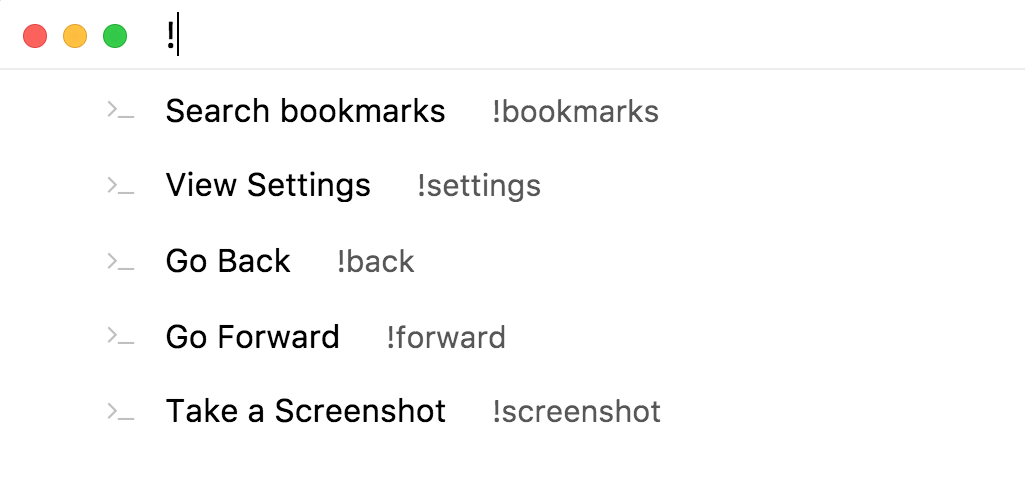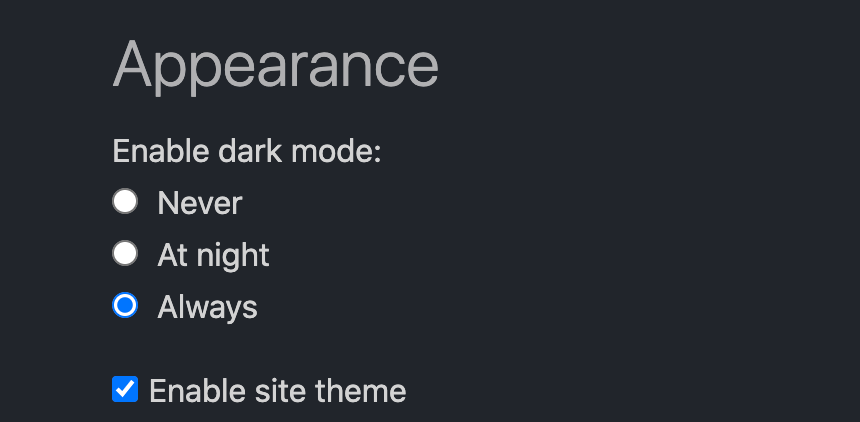Search
The searchbar shows information from DuckDuckGo, including Wikipedia
entries, a calculator, programming documentation, and more.
Every page you visit is automatically saved, so you can search the contents of pages as well as the title.